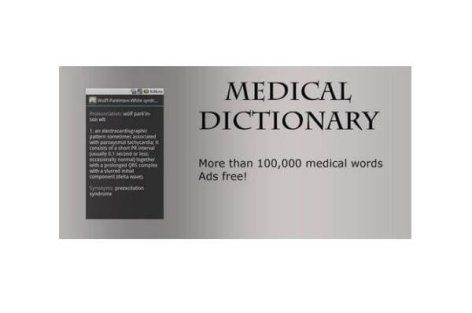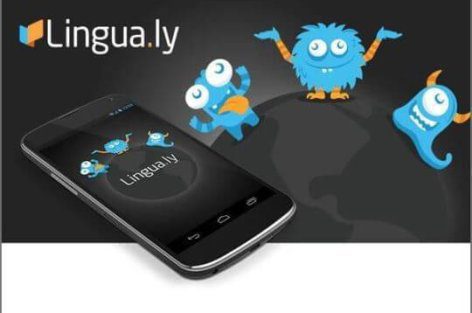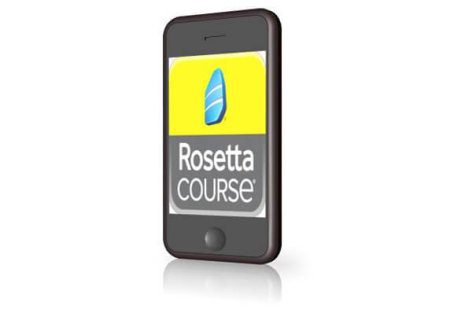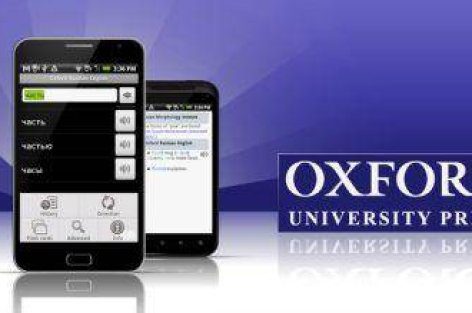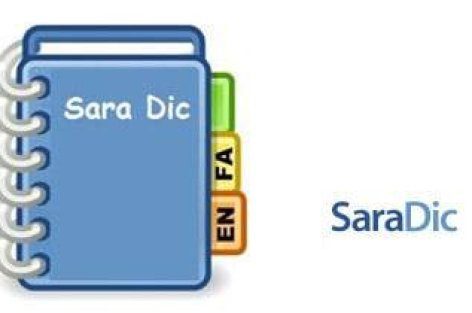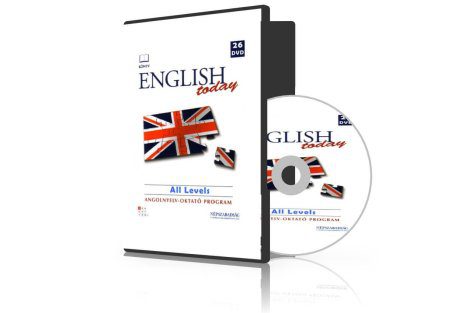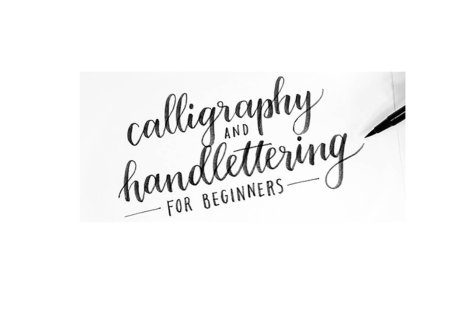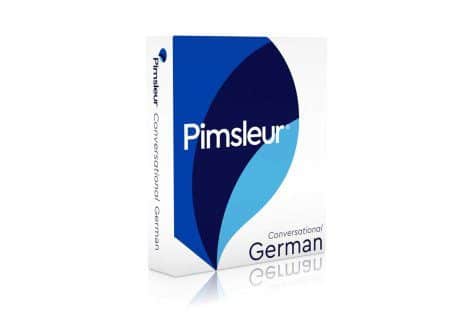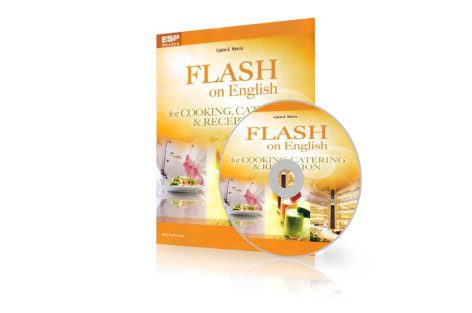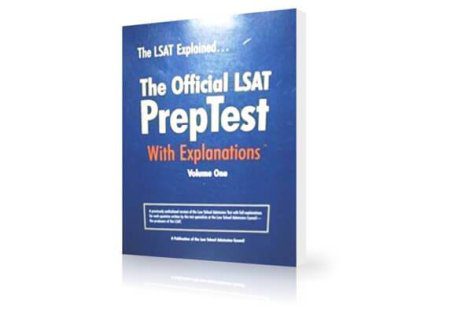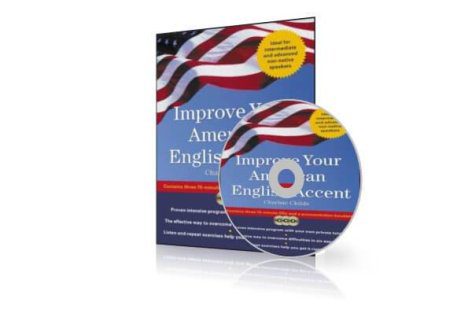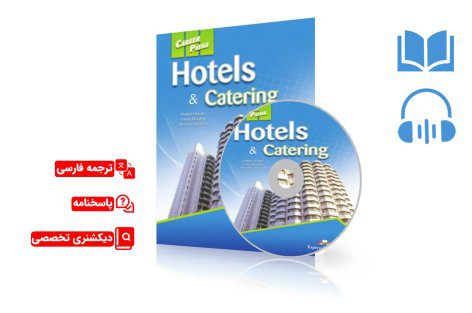با دانلود ویکی پدیا اندروید ColorDict Dictionary Wikipedia در حقیقت وب سایت ویکی پدیا به صورت یکجا در دستان شماست. چنانچه به دنبال یه دیکشنری جهانی برای دستگاه اندروید خود هستید پیشنهاد ماColorDict Dictionary Wikipedia است. توسط این برنامه می توانید به جستجوی یک کلمه و ترجمه یک جمله در ویکی پدیا بپردازید. این یکی از بهترین فرهنگ لغت های چند منظوره برای اندروید است. در حقیقت یک دیکشنری مادر برای سایر دیکشنری ها است. می توانید انواع دیکشنری ها مثل دیکشنری های بابیلون، آکسفورد، لانگمن و … را به آن اضافه کنید و یک مجموعه دیکشنری کامل و همه منظوره داشته باشید.
ویژگی های نرم افزار ویکی پدیا اندروید آفلاین:
- جستجوی سریع در لغت نامه های آنلاین و آفلاین در یک بار
- دانلود لغت نامه های رایگان موجود در مارکت و اینترنت
- امکان کلیک طولانی برای اشتراک گذاری نتایج
ColorDict Dictionary Wikipedia
Search for words in Wikipedia, Wordnet and StarDict dictionaries. It’s the best all-in-one dictionary in the market.
• A quick search multiple online & offline dictionaries at once
• Download free dictionaries such as StarDict-compatible dictionaries from the market and internet
Features
• Quick Search Box
• Long-click to share search results: Send results to other apps
• Word jump: Click a word to go to search results for that word
• Word suggestion: See auto-completions for partially entered words.
• Search history
• Customize color of dictionary
• Text-to-speech
• Voice recognition
• Supports ColorNote App: ColorNote dictionary integration
• Supports E-book Reader integration
Supported offline dictionaries:
• English Wordnet offline dictionary (included)
• English thesaurus offline dictionary (included)
• English <-> Japanese StarDict offline dictionary (Download Add-On)
• English <-> Chinese StarDict offline dictionary (Download Add-On)
• English <-> German StarDict offline dictionary (Download Add-On)
• English <-> Spanish StarDict offline dictionary (Download Add-On)
• Bible offline dictionary (stardict)
Supported online dictionary
• Wikipedia encyclopedia (included)
How to download StarDict dictionary from the internet.
• Download the file to your PC
• Copy compressed file (tar.bz2, *.tar.gz, *.zip) to sdcard /dictdata directory
or
• Dict – Menu – Direct Download – Enter URL
E-Book Readers integrated with ColorDict
• FBReader, Moon+ Reader, Cool Reader, ezPDF Reader
Developer support
• Supports Dictionary API for third-party developers
 لینگومن | لینگومن | خرید و دانلود کتاب، نرم افزار، فیلم و انیمیشن آموزش زبان
لینگومن | لینگومن | خرید و دانلود کتاب، نرم افزار، فیلم و انیمیشن آموزش زبان